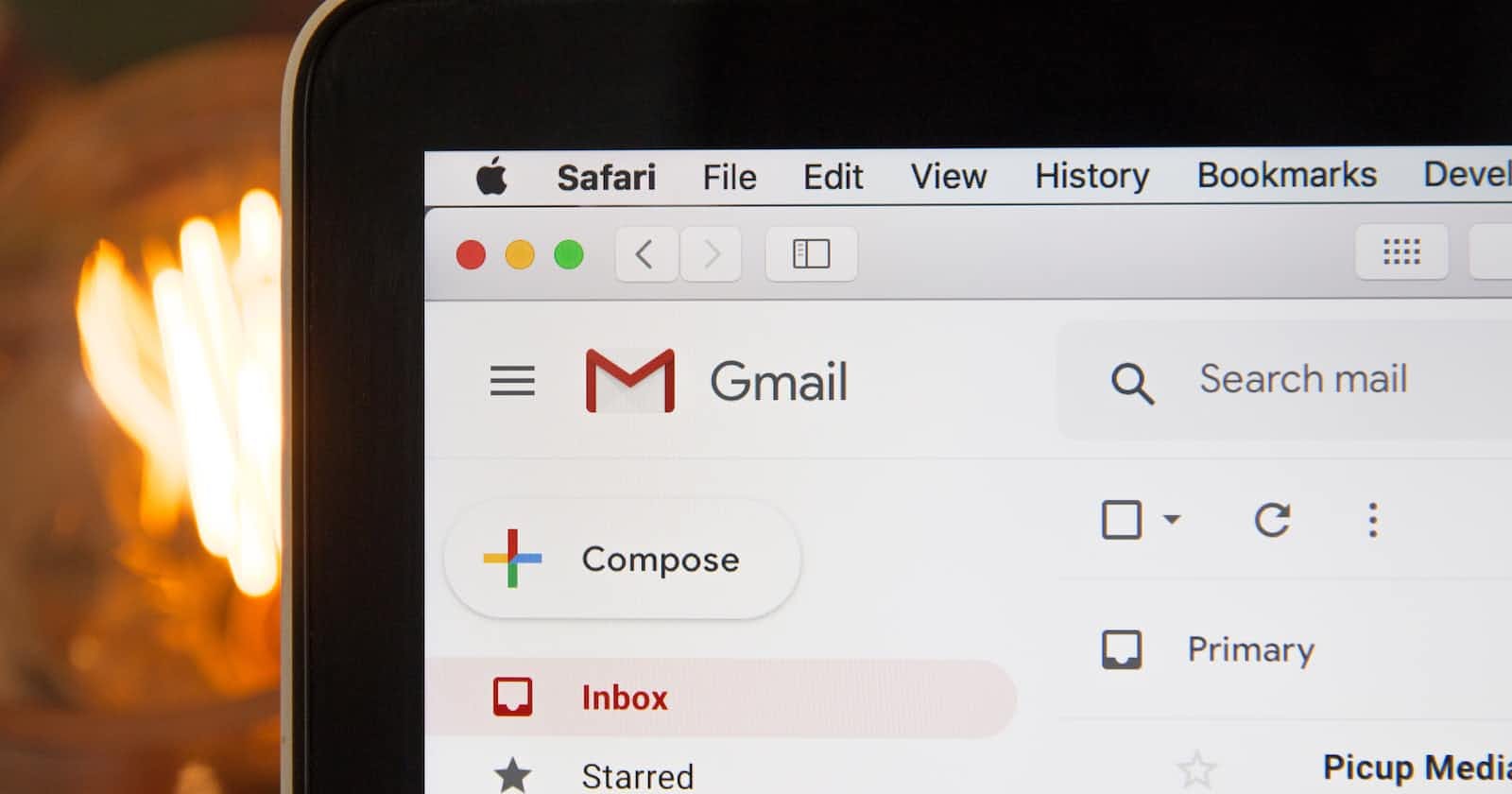Outbox and CDC (Change Data Capture) are both techniques used in data integration and data synchronization.
Outbox is a pattern used to handle data consistency in distributed systems. It involves maintaining a separate table or collection to keep track of all the changes made to the data that need to be propagated to other systems. The outbox pattern ensures that data changes are captured in a reliable and consistent way, and that they are only processed once, avoiding data duplication.
CDC, on the other hand, is a technique used to track changes made to a database and to capture those changes in real-time. CDC captures the changes made to the database as they happen, and then sends those changes to downstream systems. CDC is commonly used in data warehousing, where it can be used to update a data warehouse in real-time with changes made to the source database.
In summary, while both techniques are used to synchronize data, the Outbox pattern is used for data consistency and ensuring data is only processed once, while CDC is used to track changes made to a database and capture those changes in real-time.
Choices
When to choose Outbox:
When there is a need to maintain data consistency across distributed systems and ensure that data is only processed once.
When the frequency of data changes is low, and it is not necessary to capture changes in real-time.
When downstream systems can tolerate some delay in data propagation.
When to choose CDC:
When there is a need to capture data changes in real-time and update downstream systems immediately.
When the frequency of data changes is high, and it is important to have the most up-to-date data in downstream systems.
When downstream systems cannot tolerate any delay in data propagation.
In general, Outbox is more suitable for scenarios where data changes occur infrequently or where downstream systems can tolerate some delay in data propagation. CDC is more suitable for scenarios where data changes occur frequently and need to be processed in real-time. However, the choice between Outbox and CDC ultimately depends on the specific requirements and constraints of the system being built.
Outbox Example:
Suppose you have a system that receives new customer information from a web form and needs to propagate that data to multiple downstream systems. However, some of those systems may be temporarily offline or unavailable. In this case, you might use the Outbox pattern to capture the new customer data in a separate table or collection, and then use a separate process to periodically scan that table and send the data to the downstream systems when they become available. This ensures that the data is only processed once, even if the downstream systems are temporarily offline.
CDC Example:
Suppose you have a retail website that needs to track inventory levels in real-time across multiple locations. When a customer purchases an item, the inventory level needs to be updated immediately to reflect the purchase. In this case, you might use CDC to capture the inventory updates in real-time as they occur in the database, and then use a separate process to propagate those updates to all relevant systems, such as the website, warehouse management systems, and other inventory management tools. This ensures that all systems have the most up-to-date inventory information at all times.